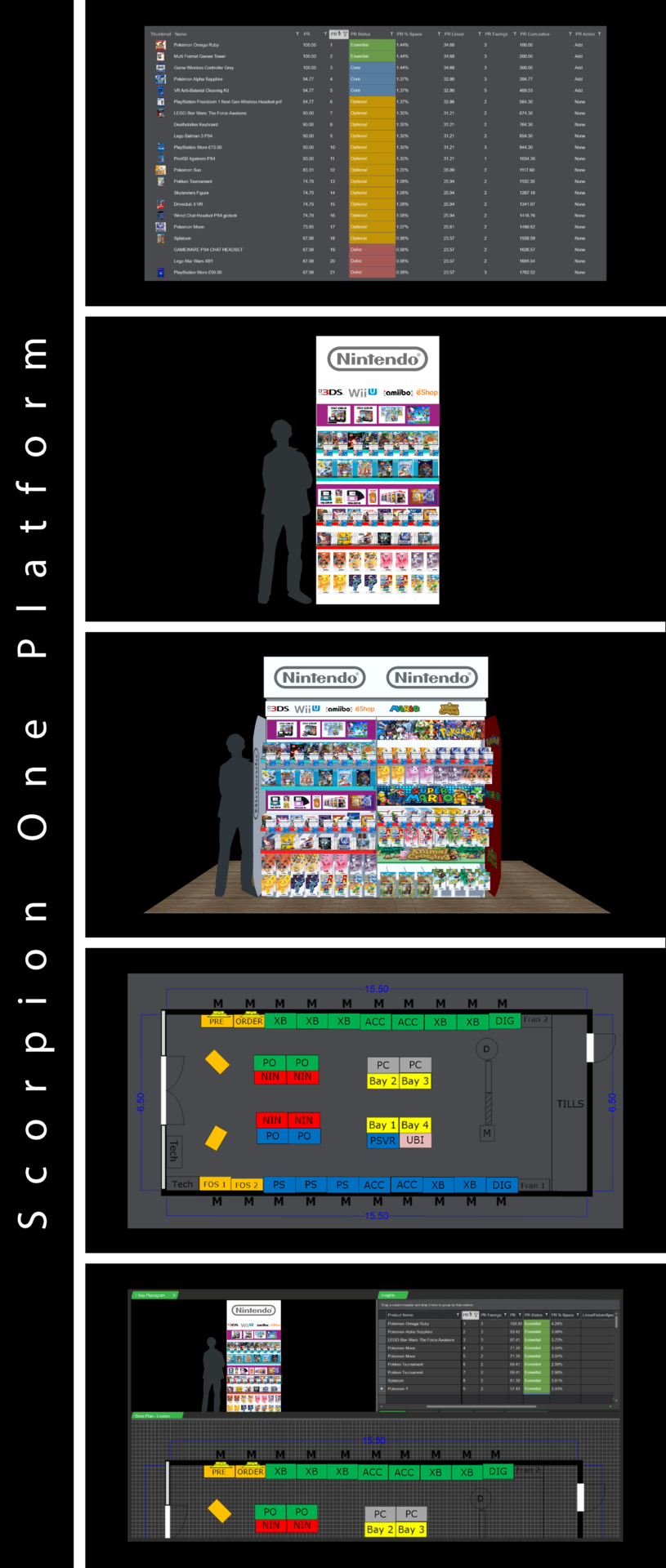Scorpion One is our unique software approach which makes Scorpion is the only software on the market that offers one platform for all your space planning activities. This means that you can design planograms, store plans, optimize your range and view your 3D store plans and planograms all in the same tool. The unique user interface houses three tools in one application. Subsequently this allows the planogram tool, store planning tool and range optimization tool to be truly connected with each other which makes your space planning tasks so much easier. Other benefits are that all your sales data is already automatically synchronizing with Scorpion and you do not need to learn multiple applications.
Plan your shelves, plan your stores and optimize your range
all in 1 software application Scorpion One
all in 1 software application Scorpion One
Scorpion One
Step 1. Assortment Planning
Assortment planning helps you understand your product performances by using key performance indicators. Use this information to decide on your credible product range for a single store, a store cluster and different store sizes. This information is made available for merchandizers to identify which products should be places on certain size fixtures ready for the planogramming process.
Users: category managers, buyers, brand managers and space planners.
Step 2. Planogramming
By using the product performance indicators and the recommended facing provided by Scorpion’s assortment planning the merchandising principles can be agreed on by buyers, category managers and merchandisers. Get each planogram size design ready for sign off and implementation on your shelves and in your stores.
Users: planogrammers, space planners and category managers.
Step 3. Planograms in 3D
Render your 2D planogram designs in the 3D room environment. This removes the need for mock up stores and/or merchandising centers. Walk around the fixture, ease the process to receive buy-in on new product packaging, and speed up signage on the product range. The 3d tool is ideal for new designs of fixture products and for the signage of concepts.
Users: marketing department, innovation team, merchandisers and category managers.
Step 4. Store Planning
The store planners now have a view of all planograms with the ability to feedback information to the merchandising team within the same user interface. This makes the transition from planogram into store a seamless task. Merchandisers have a view of the store plans to make sure that planograms are ready in a timely manner, ready for the merchandisers within the stores. The total store insights are based on fixture profiles, planograms and range products assigned to stores. It also provides you with the total sales by department can be analyzed at a store planning level.
Users: store planners.
Step 5. Viewer
By using Scorpion Viewer, you can have access to all range and space planning material for feedback and implementation using a single user interface with limited edit capabilities but with full access rights to store plans, planograms, assortment, insights and visuals.
Users: head office management, buyers, marketing department, store managers and (field based) merchandisers.