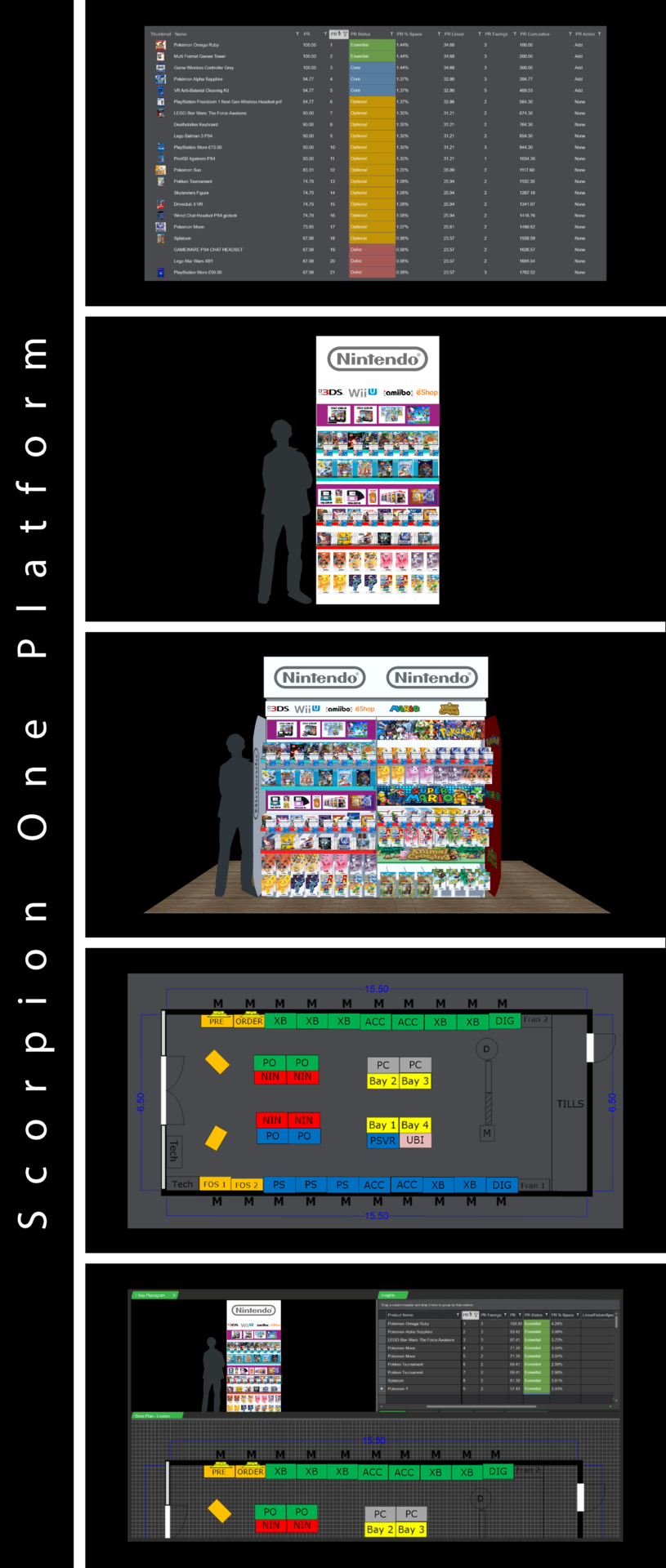Why Scorpion Retail Planogram Software?
Every retailer is different and has different requirements, therefore we offer a personal approach to ensure Scorpion retail planogram software is a perfect fit for every retailer. We have clients of all different sizes; from clients who haven’t opened their first store yet to large multinationals who we assist with their complex planogram needs. Regardless if you are a small or large retailer, the planogram design process can be very time and costs consuming without the right tools. This is where we come in. Scorpion retail planogram software enables you to quickly design professional planograms with high impact visuals and intelligent insights into your categories and individual products. There are several ways in which Scorpion makes the planogram design process so effective, quick and smart compared to other space planning software which we have outlined below.
Check what other retailers are saying about Scorpion…
“I would definitely recommend Scorpion Planogram Software to businesses in need of a planogramming solution, it’s cost effective, good value for money, future proof and future looking. It is graphic and more visual than the other applications”
David Strike – Space Planning Manager, Card Factory
“Being in the Fast Moving Consumer Goods industry, planograms are an important part of our business. Scorpion planogram’s functionality, user friendliness and conciseness makes planogramming so easy for us”
Jacob Francis – Retail Convenience Manager, The Kay Group
“Since we started to use Scorpion, we are much more efficient and conscious of Space planning now that we have this tool to visually place products with accurate dimensions on our fixtures. The ability to look at art assets without the need to print has also reduced Point of Sale costs and the ability to flag any needed changes prior to print. We also use the tool for fixture concepts, publisher visual aid for trade marketing investments and ideas for future publishers”
Mike Shaw – Visual Merchandiser and Retail Space Planner, Game Retail
Customized Personal Approach
Here, at Scorpion, you always immediately get in contact with space planning experts, who give you a quick, professional and friendly service. Our customers are central in our company and by working with our free Golden Support Package we guarantee complimentary consulting throughout your planogram lifecycle from the early stages up to maintenance of your planograms. With Scorpion you never have to feel alone as we are always there to handhold you through the design process.
Realistic Visuals
Scorpion retail planogram software does not only have the best 3D visuals, it also is the only planogram software where you can render your 2D design into a 3D planogram with one mouse click. Experience your categories and fixtures in our 3D gaming environment from a shopper’s perspective even before merchandising any products in your stores. Walk around your fixtures and planograms and take pictures of every angle, all from behind your own desk.
No need for time and costs consuming mock-up fixtures anymore, Scorpion’s 3D engine provides you with a realistic view of your category, brands and points of sale. Designing and visualizing concepts has never been easier. Communicate your new 3D retail planogram designs to all your store managers and create a coherent design of all your stores by using Scorpion’s realistic 3D planograms. Interested? See some of our 3D planogram examples below. Would you like to see what Scorpion can design with your products? Contact us and we will create a customized planogram all for free.


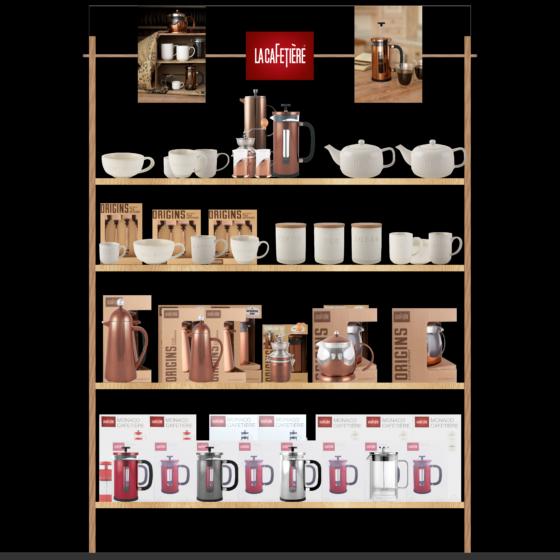


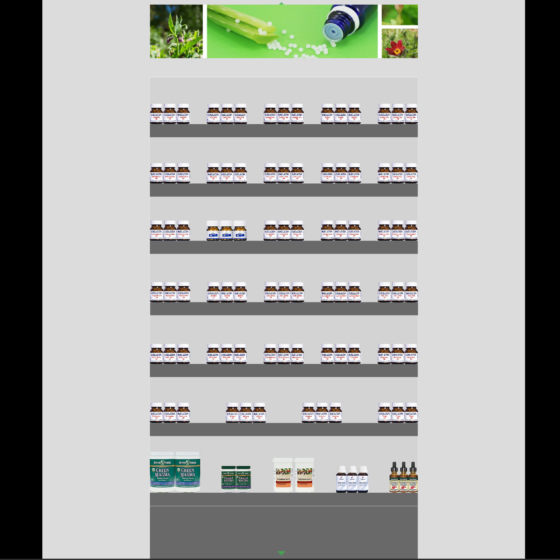
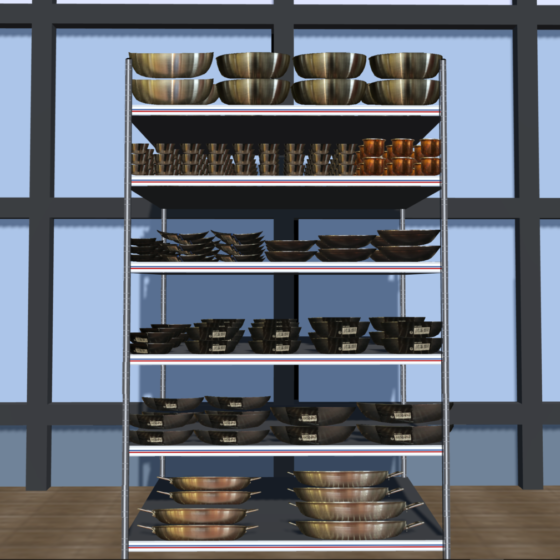



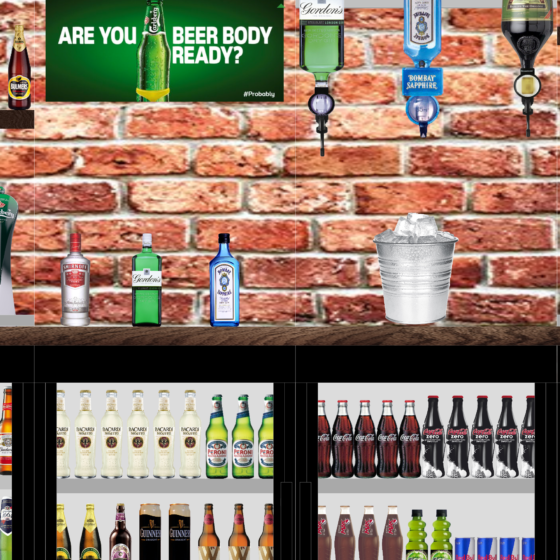
Understand Your Retail Stores and Maximise Your Profit
Scorpion retail planogram software capabilities do not stop with superb planogram visuals, Scorpion gives you the opportunity to really understand your products and categories. This integrated analysis tool shows you product insights as you design and advises you on your assortment and placement of products.
View which of your products are bestsellers and which products are collecting dust, and immediate make changes in your planograms to increase your sales. Losing sales by out of stocks? Check your days of supply analysis of all your products with one click and eliminate out of stocks and reduce your inventory costs. This planogram tool also allows you to analyse data from different store locations by doing a cross-planogram analysis. By designing your store planograms based on the cross-planogram analysis you create planograms relevant to their locations to increase your profitability and customer loyalty.
With Scorpion retail planogram software you do not have to wait for the monthly sales reports to know how your categories and stores are doing. View and share your customised dashboard to get immediate understanding of your products and stores. Let Scorpion do the work by conducting retail orientated analysis such as category management reports, gap analysis and visual reporting at any level; from store level to product level.
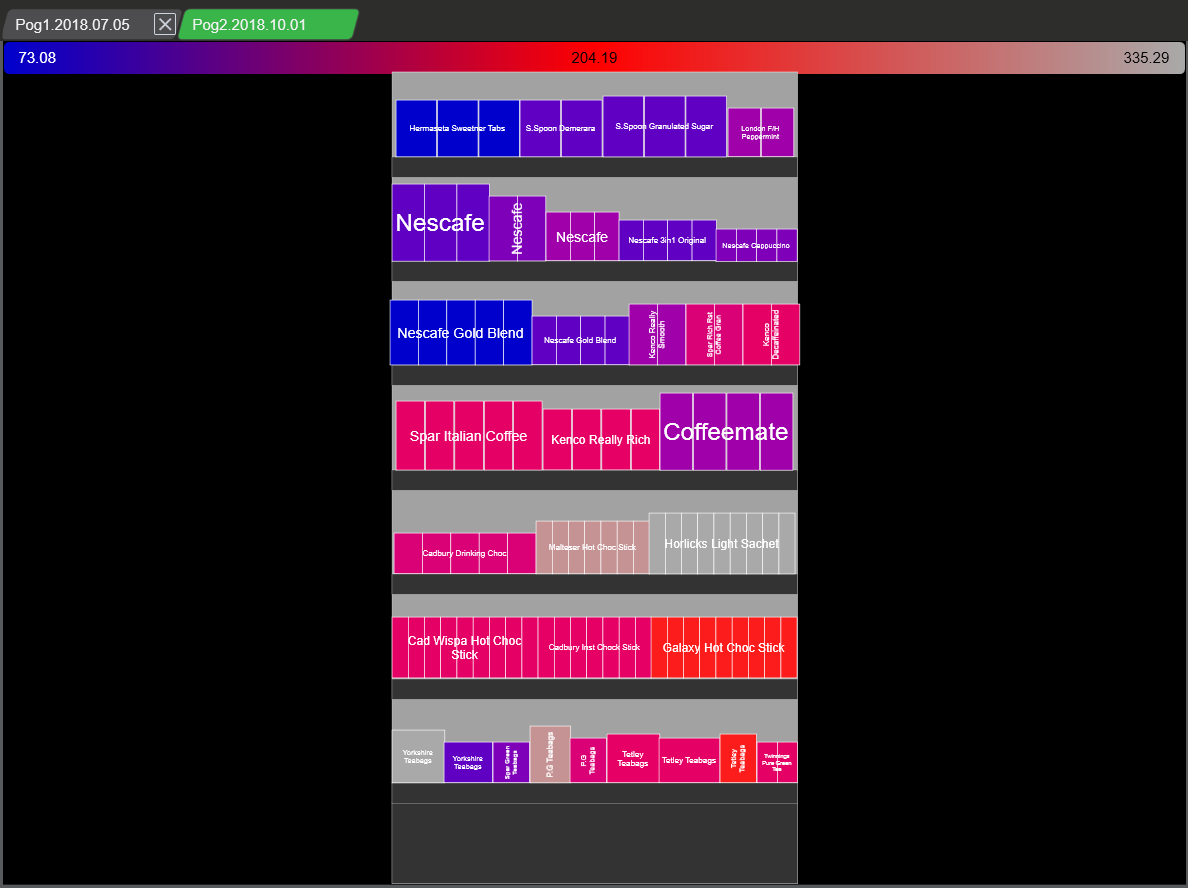
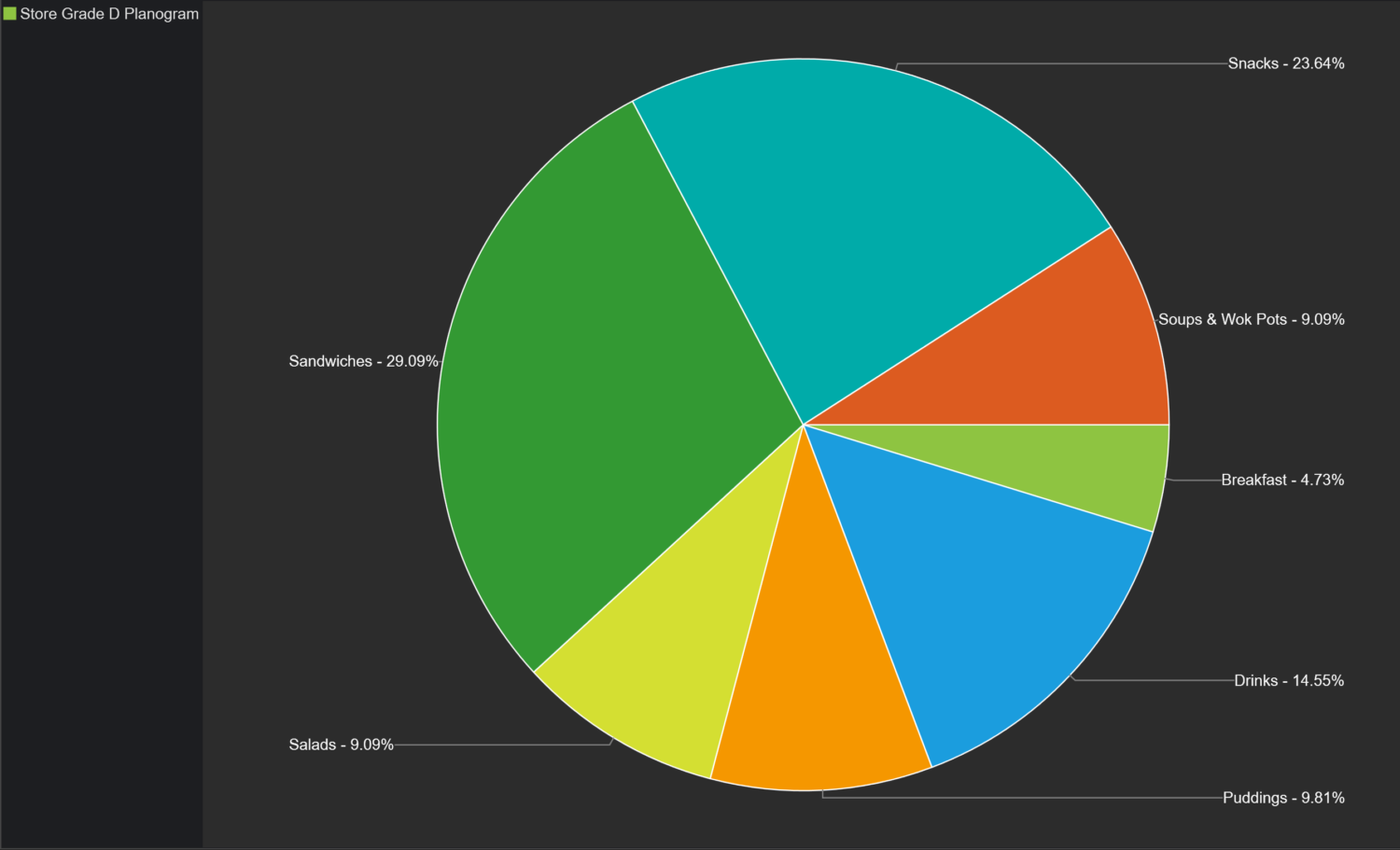
Hotspot analysis and store specific category pie chart
One Platform for All Your Sales Analysis and Space Planning
Scorpion retail space planning software goes further than planogram software. Scorpion offers the full retail solution which includes store planning and professional range optimization all in one application; Scorpion One. This means you can design your shelves with our planogramming software, place these planograms in your store floor design and conduct a range review over your stores to increase sales. All this in just one software application.
Besides offering all these space planning software programs in one application, Scorpion One offers a full business solution which enables you to communicate with your suppliers, local offices and stores in a constructive and efficient way. This allows the head office to receive actionable feedback from the stores and suppliers. Check our visual explanation below.
Thanks to the unique set up of Scorpion One, your store managers can view your planograms in real time. This also means that category managers can view what happens in their stores in real time. Any input from the stores can be logged on the viewer app for example which then is used as an easy communication tool between everyone in your company that is involved in the planogram and store planning of the company.
Scorpion One
Step 1. Assortment Planning
Assortment planning helps you understand your product performances by using key performance indicators. Use this information to decide on your credible product range for a single store, a store cluster and different store sizes. This information is made available for merchandizers to identify which products should be places on certain size fixtures ready for the planogramming process.
Users: category managers, buyers, brand managers and space planners.
Step 2. Planogramming
By using the product performance indicators and the recommended facing provided by Scorpion’s assortment planning the merchandising principles can be agreed on by buyers, category managers and merchandisers. Get each planogram size design ready for sign off and implementation on your shelves and in your stores.
Users: planogrammers, space planners and category managers.
Step 3. Planograms in 3D
Render your 2D planogram designs in the 3D room environment. This removes the need for mock up stores and/or merchandising centers. Walk around the fixture, ease the process to receive buy-in on new product packaging, and speed up signage on the product range. The 3d tool is ideal for new designs of fixture products and for the signage of concepts.
Users: marketing department, innovation team, merchandisers and category managers.
Step 4. Store Planning
The store planners now have a view of all planograms with the ability to feedback information to the merchandising team within the same user interface. This makes the transition from planogram into store a seamless task. Merchandisers have a view of the store plans to make sure that planograms are ready in a timely manner, ready for the merchandisers within the stores. The total store insights are based on fixture profiles, planograms and range products assigned to stores. It also provides you with the total sales by department can be analyzed at a store planning level.
Users: store planners.
Step 5. Viewer
By using Scorpion Viewer, you can have access to all range and space planning material for feedback and implementation using a single user interface with limited edit capabilities but with full access rights to store plans, planograms, assortment, insights and visuals.
Users: head office management, buyers, marketing department, store managers and (field based) merchandisers.