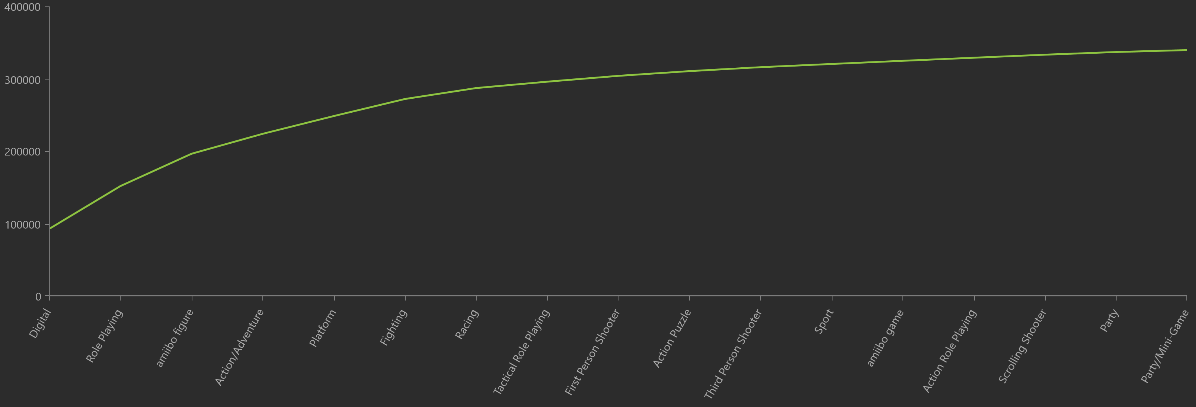What are the 3 main benefits of using planogram software for retailers?
Planogramming has a large variety of benefits for both retailers and suppliers/manufacturers. In this article we will discuss the benefits of using planogram software for retails specifically. The short-term and long-term benefits of planogramming can be categorised into three main areas:
Increase of Product Sales
Increase of Store and Staff Efficiencies
Reduction in Costs
How can you increase sales by using Planogram Software?
1. Optimising the Product Range
The product range and assortment should meet the customers demand as this will lead to the maximum product sales. You can adjust your product range by performing product analysis on your product range and adjusting your assortment to the outcome of the analysis and reports. But what analysis can help you understand your product range better? Examples of reports and analysis that retailers use:
Sales Report
The main report for most retailers is the sales report. A basic sales report provides an overview of all the products in a planogram and the products’ facings, stackings, shelf space, sales volume, sales value and sales profit. The sales report gives an immediate overview of the bestselling products on the planogram and the amount of shelf space they take which gives the viewer an understanding of their assortment.
Planogram and Store Comparison
Every store is different and has a different cliental, therefore, a store or store cluster comparison can give insights about the location related performance of products in the planograms. This is called the cross-planogram analysis. With this information the range and assortment can be optimised to the locations of the stores or store clusters and meet the customers’ demand in each location.
Sales versus Space analysis
The convenience of planogram analysis in comparison to other sales analysis is the fact that the product sales are linked to location and space. Stores have a limited amount of space and as a retailer you want to get most out of your retail space. Sales versus space analyses shows you how much sales a product brings, in comparison to the space they take up on the shelf. By choosing products that bring good sales relative to the space they take on the shelf the assortment and range of a store can be optimised.
Accurate Dimensions
Accurate dimensions are essential for a good planogram design that is optimised and merchandisable in the stores. Accurate product and fixture dimensions help maximising your profits and optimising your range as you use every inch of your shelf.
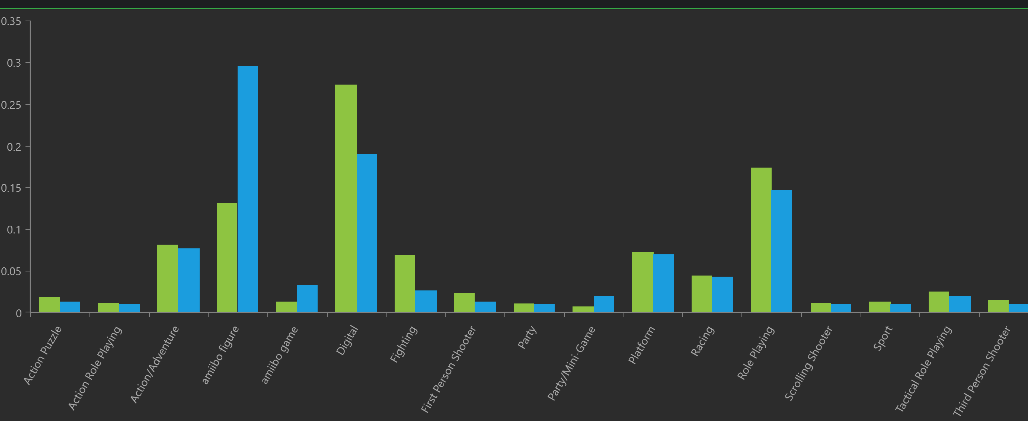
Space versus Sales Analyses example in Scorpion Planogram Software
2. Reduce the Out of Stocks
When products are not on the shelf, shoppers cannot purchase them and the store misses on sales. This is the most direct effect of out of stock products. Out of stocks also have indirect negative effects on the overall product sales performance. For example, when there are often out-of-stocks the loyalty of customers will drop as they might prefer a competitor’s shop with fewer out of stocks and thus a large chance to find what the customer are looking for.
Days of Supply
To prevent out of stocks it is crucial for retailers to have a good overview of the days of supply of each of their products. Planogram software can show visually provide you with the days of supply ratio for each products. The days of supply measures the average number of days the company holds its inventory before selling it.
3. Increase Shopper Loyalty
Competition is high in the retail industry and it is not easy to ensure shopper’s loyalty. The best way to assure shoppers to come back is by satisfying their needs, and this can be accomplished by category management. There are several category management actions that can be taken to increase the customer’s loyalty:
Shopper-Oriented Shelf and Store Layouts
Shoppers want an easy, efficient and logical layout of the store and shelves. The retailer should provide this customer journey through the store and aisles whilst endeavour to show as many products on the way that might be of interest to the shopper. Instead of guessing which layout promotes the best product sales performance, space planning software allows you to create a data-driven design of planograms and store plans. The HotSpot analysis gives powerful insights into the products and locations on your shelves that are your bestsellers. Creating planogram designs with the customer journey as seen on the HotSpot analysis assures that the customers’ demand is met. The customer journey through a store can be seen on the HotSpot analysis of a store plan.
Visual Pleasing Planograms
Besides a data-driven customer journey, visual appealing designs of shelves is important as shoppers generally prefer nicely designed stores with clean and style consistent shelves. Without planogram software, these shelves all must be mocked up before they can be implemented in the stores. This is not necessary anymore by using the Scorpion 2D and 3D planogram engine This saves retailers precious time and money be eliminating mock ups. By using 3D planograms, the software user can look at the fixture designs from a shoppers perspective.
Localise your assortment plans
Another important category management action that can be taken to ensure an increase in shopper loyalty is a localised range and assortment per store or store cluster. Shoppers want to see the right products at the right time and right place. An assortment plan made by using Scorpion software can help with this. By localising the product assortment, the overall sale performance will increase and combat inventory levels at the same time. As data is used for the layout of the shelves, the products are immediately grouped in a way that customers would shop in the store.

Days Of Supply example made in Scorpion Planogram Software
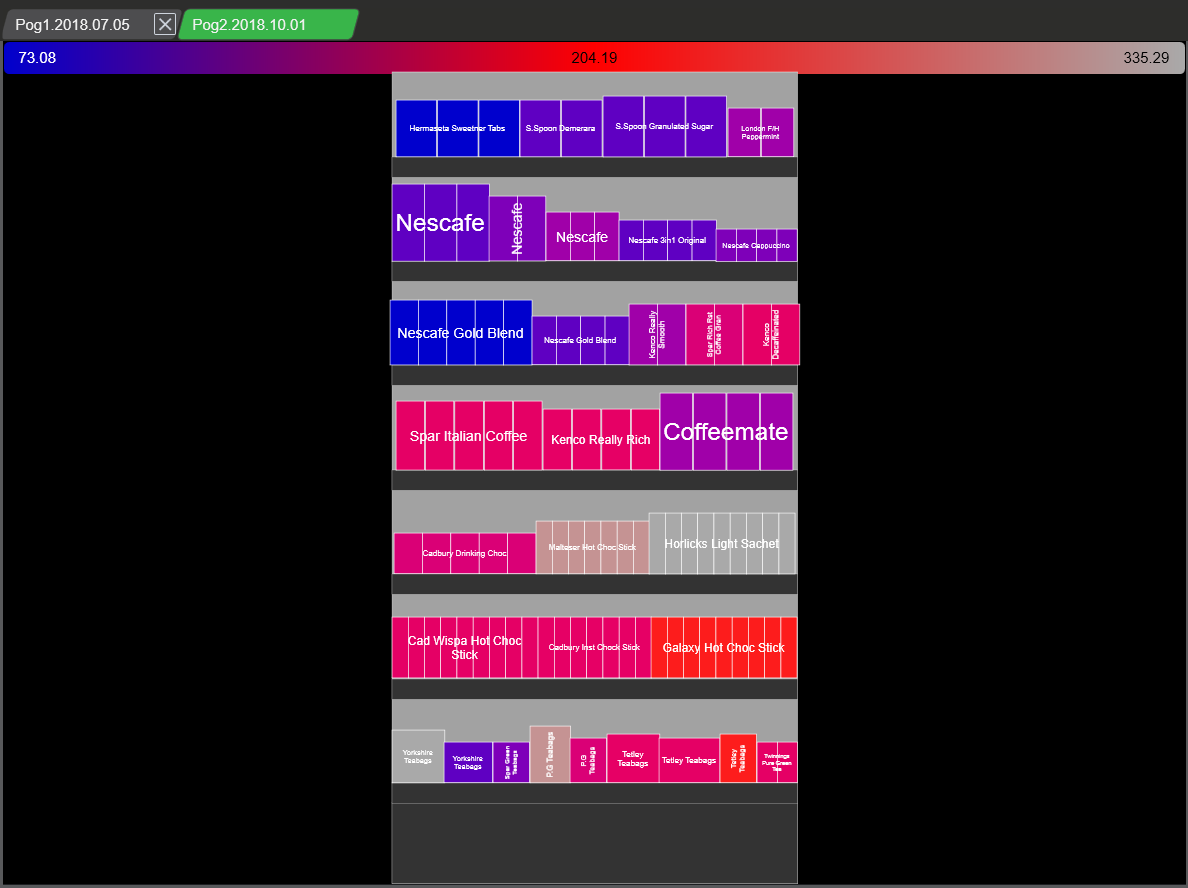
Hotspot Analyses example in Scorpion Planogram Software
How can you increase efficiencies by using Planogram Software?
The planogram design process can be a tedious and frustrating task without the right space planning tool. Planogram and assortment studies show that with the use of Scorpion planogram software the staff’s efficiency increases by at least 50% in comparison with space planners that do not use planogram software. There are several essential ways in which planogram software contributes to improve the efficiency of store and staff:
1. Eliminate Repetitive Tasks
Without the right tool, many parts of the planogram design process are very repetitive and inefficient. By choosing an modern and easy to use planogram software application these repetitive and inefficient tasks are strongly decreased, if not eliminated. There are several features that contribute to the limitation of these repetitive and inefficient tasks:
Integration
Most retailers use planogram software in combination with store planning and range planning for a full space planning solution. It is important to choose a space planning software application that has all three applications in one software platform. One platform and one user interface for all space planning applications. This eliminates repetitive tasks such as updating each application separately, switching between applications and the learning process.
Planogram Templates
Fixture shelves do not change as often as products, so instead of creating the same fixture every time a new planogram is build, a planogram template can be used instead. These planogram templates can be organised by any feature such as size of the stores, locations and fixture types. Using planogram templates greatly decreases the design time and increases the efficiency.
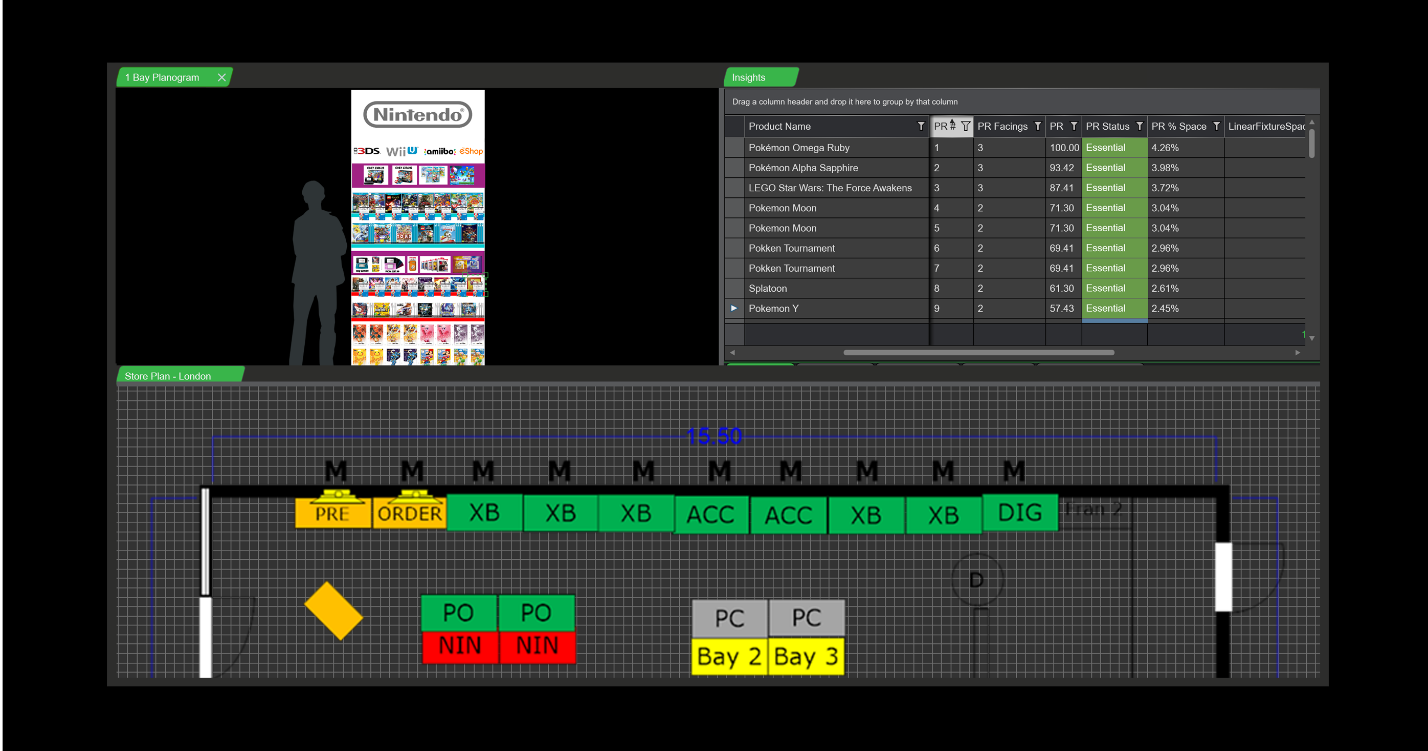
Scorpion one platform example of Planogram, Store Planning and Assortment Planning in one application.
2. Decrease Labour Intensive Tasks
Space Planners have a large variety of tasks they must carry out and decisions to be made based on their experience and knowledge. The efficiently of space planners can be increased when they do not have to carry out labour intensive tasks which can be done by software. Instead they can invest their time in other tasks.
No mock-ups needed
Without a visual planogram tool with accurate dimensions it is a guess how newly designed fixtures will look unless the fixtures are mocked up. However, mocking up fixtures is a very time consuming and labour-intensive undertaking. With planogram software, the fixture designs can be seen from a shopper’s perspective without the need for mock ups. By using 3D planogram software, the planograms can be transformed from 2D into realistic 3D planograms. Besides the realistic view of the fixture, the user is also guaranteed of accurate dimensions of the products and shelves and no errors in dimensions will arrive when the fixtures are being implemented in the actual stores.
Eliminate fixture rebuilds
Product assortment changes happen on a regularly basis and to ensure an efficient planogram process these changes must be easy to do. Changing and rebuilding mock-ups is very inefficient and time-consuming. It is essential that the planogram software makes it easy to maintain your planograms as this will increase the efficiency of the whole space planning process.
3. Save Time
As mentioned before, planogramming can take up precious time of employees that are involved in the design process. Efficiency in everything related to planogramming can lead to more time for many employees. There are several ways in which planogram software contributes to this time efficiency.
See planograms before merchandising
When planograms are made and executed in stores often changes are proposed to be made by several departments within the company; the marketing department, store managers, brand managers and category managers might all have some changes they want to propose. Instead of waiting for the execution of the planograms for changes to be made, planogram software gives the ability to make changes before the planogram is being merchandised. Due to the great planogram visuals and insights available that justify the product assortment changes, all employees involved can make comments and propose changes which can be carried out before the stores get the final planograms for merchandising.
Planogram sharing
Different parts of companies need planograms for different reasons, therefore planograms are shared often, and this is an essential part of an efficient planogram process. Sharing is made easier with the use of planogram software. Often the planograms can be exported to all commonly used file extensions. Some planogram software applications can be shared over the cloud.
How can you reduce store and labour costs by using planograms?
By using planogram software, significant cost reductions can be realised related to stock, efficiency and eliminating mock-up costs. The reduction of the costs will increase the companies’ revenue and will lead to additional efficiencies in store. There are several ways in which planogram software contributes a reduction in costs:
1. Reduce Stock Related Costs
Stock is an important source of expenses for retailers. The most expensive stock is stock that is not turning. These products will accumulate costs and capital interest without generating any profits through sales. Poorly designed planograms and category management that does not is not data driven will increase excessive stock.
Credible Range
By using an intelligent planogram tool, the stock costs can immediately be reduced. As mentioned before, days of supply analysis can give insights into the stock that is needed for each individual product. Another approach to decrease the stock costs is by investigating the credible range of a store or planogram. The Pareto curve can help with this. The Pareto curve shows the 20% of products that account for 80% of the profit. This way, the number of products on the shelves, can be reduced without a reduction in profit. This smaller product assortment will decrease the stock costs.
Reduce wastage costs
Categories that can reduce their inventory costs the most is fresh food categories. Optimising the shelf space with products that have proven to sell quickly will result in reductions in the wastage costs. Location specific, data driven planograms are essential as well to lower the costs of spoilage. This can be achieved by using cross planogram analysis, hotspot analysis and days of supply analysis in planogram software.
2. Eliminate Mock Up Costs
The costs for the use of mock up centres or mock up software are high for retailers whilst the outputs and process is generally inefficient and slow. Planogram software eliminates the need for mock up centres and software whilst also providing a large array of other features and functionalities.
All fixture types available
By using planogram software, fixture types can be easily created and copied, creating realistic fixtures and planograms. This means mocking up fixtures is not needed anymore and the costs on the mock ups can be saved.
No costs for changes
When retailers use mock up shops or mock up consultancy services it costs money every time the fixture, store plan or planogram needs to be changes or tweaked. Besides these costs associated, it also comes with inefficient discussions with third party companies. To save time and costs, in-house planogram and fixture creation with Scorpion is a great solution.